Volunteer coaches must obtain both of the following:
- Approval with the PUSD volunteer coordinator (free).
- Level 1 (or higher) license certification with the Arizona Cycling Association
PUSD VOLUNTEER CLEARANCE
Complete a PUSD volunteer application by contacting Deb Prieto, volunteer coordinator, at Deb.prieto@prescottschools.com, or (928) 445-5400 ext. 70140. The process is free and easy but takes a couple weeks for processing after submission, so please allow ample time.
ACA COACH REGISTRATION & L1 CERTIFICATION
STEP 1 – CREATE A CCN BIKES ACCOUNT: If you don’t already have an account on CCN Bikes, the portal that our league uses for registration, you must create one by clicking the “Join Team” button at milehighcycling.org/join/ and then clicking “Create an account.” You can obtain the required passcode by contacting the head coach. After entering your basic profile information and agreeing to things like the code of conduct and participation agreement, you will be asked to pay the $30 coach registration fee and will see a “transaction successful” confirmation once your profile has been fully created.
STEP 2 – COMPLETE ACA COACH LICENSE REQUIREMENTS: After your CCN BIkes account is created, you must obtain “Level 1” license certification, which includes a few web-based training modules and a background check with “Sterling Volunteers” at a cost of $38 for the first year and $11 each following year. You will find these requirements listed in the “Membership & Licenses” page on CCN Bikes, located within the “My Profile” section. Below the “Membership details” box will be a “Coach Level __” section, with the underscore replaced by the next level (ie. Level 1) for you to obtain. The individual requirements for your next level of certification are listed on this table, including a status (incomplete versus complete) and a “How to complete” link for each requirement.
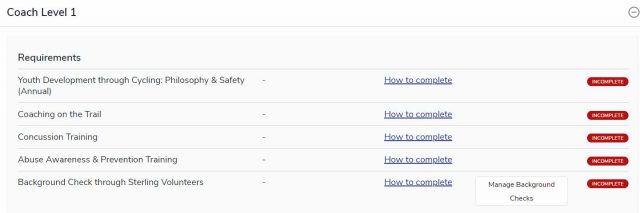
STEP 3 – UPLOAD PHOTO AND PRINT LICENSE: After all of your coach license requirements have been met, you can scroll down to the “Upload your photo for your license” section (directly underneath “Coach Level ____” table) and print out your license after uploading this photo.

