The TeamSnap mobile app and website is where most team-based communications will occur, including practice schedules and locations, special announcements, Q&A, race-day info, and more. Below are a couple of tips and tricks for using this portal with the team.
HOW TO ACCESS
- TeamSnap on the Apple iOS App Store
- TeamSnap on the Google Play Store
- Access teamsnap.com by web browser
EVENTS & RSVPs
All practices, races, and other events will be posted in TeamSnap. On the mobile app, you will also see the next upcoming event on the “Overview” tab and a complete listing in chronological order on the “Schedule” tab. From the “Schedule” section on teamsnap.com, you can also “Switch to Calendar View” or “Sync / Calendar Export” (iCal subscription, CSV, etc), both of which are accessed by clicking on the “Settings” button (top-right) of the events listing.
Please RSVP for each event so that we may plan for things like having enough coaches, team snacks, appropriate ride plans, etc.
Mobile App:
Step 1: Click on the “?” box next to any event listed in the “Schedule” tab
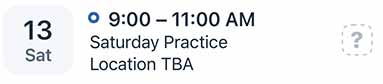
Step 2: Select your RSVP response
![]()
Web Browser:
Click on the rounded box from any event listed on the “Availability” tab/screen and then select your RSVP response

NOTIFICATIONS
To avoid missing important notifications, please go to the “More” tab of your mobile app and then review your “Notification Preferences” settings.
MESSAGES & LIVE COMMUNICATION
To facilitate concise team communication, please leverage the following features for the indicated purposes:
Alerts: Coaches will use alerts for late-breaking or urgent communications.
Posts: Contains important reference information that is useful for long-term archival.
Emails and Chat: An easy method for sending individual or small group (ie. select 3 student-athletes and 1 coach) communications. PLEASE NOTE that the “Team Chat” thread goes to EVERYONE ON THE TEAM and should be used sparingly.
Direct Text Message to Coach(es): Please call or direct message a coach via SMS/iMessage/etc (not in TeamSnap) with any urgent matters specific to your individual student-athlete, such as a late arrival to practice.
ROSTER
Each student-athlete and coach is listed here. Fields like email address and phone number have two important indicators that can be used: (1) private, to hide an individual contact field, and (2) type, such as indicating if this is the parent, student, etc. Contact information should not be shared outside of the team by any team member and should only be used for team-related communication.
STUDENTS VS NON-PLAYERS
Anyone listed as “non-player” is either a coach, other volunteer, or school staff member. All student-athletes are regular players.
REMOVE ADVERTISEMENTS
Even though the team pays an annual fee for this portal/app, advertisements are still shown by TeamSnap to parents/students/coaches. If desired, you can remove these ads through a $1.99 / month TeamSnap subscription via iOS App Store or Android Play Store subscription service.
OTHER
Please don’t hesitate to contact us with any questions or concerns about how to use TeamSnap.

